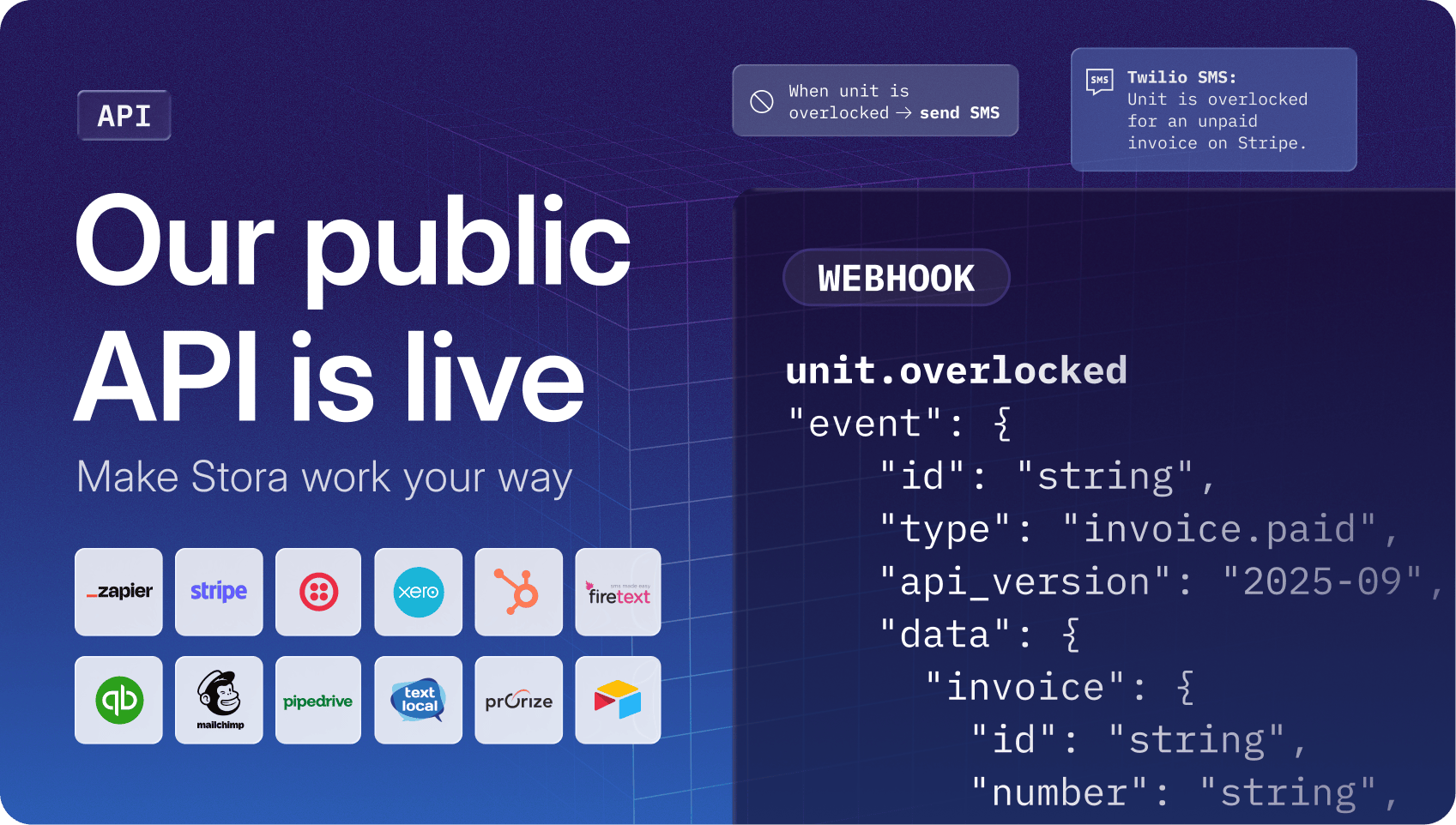If you want to drive traffic to your self storage facility website, get more leads, and achieve more unit bookings, you need to invest in search engine optimization (SEO).
In fact, 68% of online experiences start with search. In one survey, 35% of marketers said SEO is the best source of high-quality leads.
So, if your website isn’t visible, you’re losing out.
However, self storage SEO can be complex—over 50% of marketers struggle to keep up with SEO.
In this article, we’ll guide you through everything you need to know about SEO for self storage facilities. We’ll also provide the steps you can take to get self storage SEO right.
What Is SEO and Why Is It Important for Your Self Storage Business?
Source: Freepik
Over 68% of clicks go to the top three organic search results on search engines. Being one of the first search results to appear when people are searching for self storage businesses is crucial and SEO helps you do this.
Search engine optimization is the process of improving your website to appear higher in search engine results pages (SERPs).
The goal of SEO is to attract more organic traffic to your website by making it easier for search engines like Google to find, understand, and rank content. Organic traffic is website traffic that you don’t pay for. Instead, visitors come to you.
Search engine optimization allows you to:
✅ Increase the number of people who visit your website.
✅ Get more people to come to you rather than looking for them.
✅ Increase your brand visibility, as people will see your brand when they search for services, even if they don’t click through to your website.
✅ Target your ideal customer profile (ICP), also known as your target audience.
✅ Gain an advantage over competitors in the self storage industry that don’t invest in SEO.
When people are looking for a product or service, their search usually starts online. There are approximately 99,000 search queries on Google every second, and 81% of people use the search engine to find products and services like yours.
Although it’s important to optimize your website for all search engines, Google dominates as the number one search engine, with an 81% share of the global market.
What Happens When Someone Googles Self Storage Facilities?
Source: Freepik
Google Search uses software known as web crawlers that explore the web regularly to find pages to add to its index, which is like a database that holds all the web pages it crawls. If you don’t make it into Google’s index, your page won’t be shown in search results.
Google search works in three stages, and part of SEO is ensuring your website makes it through each stage:
Crawling: This is when Google downloads text, images, and videos from pages it finds on the internet with automated programs called crawlers.
Indexing: Google analyzes text, image, and video files on each page and stores this information in the Google index.
Search results: When a user searches Google for something, it returns information that is relevant to the user’s query based on what it has crawled and indexed.
There are several factors that affect how Google serves websites to people searching for something:
➡️ Quality: Google looks for high-quality content on your website to serve users. This means you should have useful, accurate, and well-written information on your site—we’ll discuss quality content in more detail later in this article. If your website provides valuable content, Google is more likely to show it to people in search results.
➡️ Relevance: When someone searches “storage facilities near me,” for example, Google wants to show them websites that match that exact need. If your website talks specifically about storage options in the area the person is searching in, it’s considered more relevant. The more your content matches what people are searching for, the higher it will appear in the search results.
➡️ Authority: Google looks at how trusted and recognized your website is. This can come from having lots of other websites link to yours (known as backlinks) and having a strong reputation in your industry.
Important Factors You Need to Understand for Successful SEO
There are several important factors you need to understand before you can get started with self storage SEO. We’ll explain later in this article how to get each of these steps right. In the meantime, let’s unpack what they mean:
ℹ️ Keywords
Keywords are words or phrases that people type into search engines when they are looking for something.
For example, if someone wants to find a self storage facility, they might type “storage units near me” into Google. This phrase is known as a keyword.
When you create content for your website, using the right keywords helps Google understand what your site is about. If your website uses the same words that people are searching for, it’s more likely to show up in the search results.
ℹ️ On-page optimization
On-page SEO refers to all the things you can do on your website to help search engines understand your website and its content. Although we’ll go into more detail later in this article, on-page optimization tasks include:
✔️ Using keywords.
✔️ Ensuring your content is of a high quality.
✔️ Using title tags correctly.
✔️ Organizing your content with headings and subheadings.
✔️ Adding images to make your content engaging.
✔️ Using internal links to link to other relevant pages on your website to help visitors and Google discover more of your content.
On-page optimization is all about ensuring your website and blog posts—from the words you use to the way your content is structured—help Google understand and rank your site better.
ℹ️ Off-page optimization
Off-page SEO refers to actions you can take to build your website’s reputation outside of on-page optimization to make it more trustworthy and authoritative in the eyes of Google.
One off-page SEO tactic is building backlinks. Backlinks are like recommendations from other websites. When another website links to your site in their content—known as inbound links—it shows Google that they trust your website, giving you more authority.
An example of how this might happen is if you write a blog post about the best ways to store your items in a storage unit. A relocation website might link to this because it is useful for their customers.
The more backlinks you have pointing to your website, the more Google trusts your site, which may help it rank higher in search results and attract more visitors.
There are several ways to build backlinks for your website for off-page optimization, and we’ll discuss them in more detail later in this article.
ℹ️ Technical SEO
Technical SEO refers to the behind-the-scenes work on your website that helps search engines find, crawl, understand, and index your website more effectively. Although visitors won’t see this work directly, it can help you rank higher in search results.
This type of SEO is important because it ensures your website is set up in a way that search engines can easily find and understand your content. Without good technical SEO, even the best content might not be seen by your target audience.
Technical SEO involves improving site speed and structure and fixing errors like broken links.
ℹ️ Local SEO
Local SEO is the process of optimizing your online presence to attract more business from relevant local searches. It’s a subsection of SEO that focuses on making your storage business visible to people searching for facilities in your specific area.
When someone types “Storage units near me” or “storage in [area name]” into Google, local SEO helps to ensure that your storage facility shows up in those search results.
Over 45% of Google searches have local intent. Google knows that services like self storage facilities are location-dependent and that people will be looking for one nearby. If you want Google to serve users your self storage facility’s website in local search results, you need to optimize it for local SEO.
How to Optimize Your Self Storage Website for Search Engines
Source: Freepik
Now that you understand how Google works and the key terms behind SEO let’s look at how you can optimize your website to improve your rankings:
➡️ Set up and optimize a Google My Business listing
With Google My Business, you’re creating an online business card that helps your storage facility stand out in local search results, especially on Google Maps.
When you search online for local service, you’ll usually see two types of results: Google Maps and Google My Business listings. To appear in these results, you need a Google My Business listing.
Setting up and optimizing your Google My Business (GMB) profile is a key part of local SEO. 70% of people are more likely to buy from a business with a Google My Business listing, and 93% of consumers use Google Maps to find a business.
Here are some Google My Business listings that came up when we searched “storage facility Spokane”:
To create your Google My Business listing, follow these steps:
Go to Google My Business and sign in with your Google account. Click “Manage now” or “Create a business with this name.”
Enter your business details, including your business name, address, service area, business category, phone number, and website.
Verify your business. This usually involves Google sending a postcard to your business address with a verification code that you need to enter into your profile.
Complete your profile with a clear and engaging business description, your operating hours, and photos of your self storage facility.
Create posts regularly to appear in your Google My Business profile. These can be company updates, offers, events, and news about your storage facility.
Add services and products that your storage facility offers, such as moving supplies, truck rentals, or different types of storage units.
Enable the messaging feature so that customers can contact you directly from your profile
➡️ Set up local citations
Other than Google My Business, you can set up additional local citations for your business to improve your local SEO.
Local citations are mentions of your business’s name, address, and phone number on other websites, apps, or directories like Yelp.
Consistent and accurate citations across the web can boost your local search rankings because Google uses them as a factor in determining the credibility and relevance of your business in local searches. If your business is consistently mentioned in trustworthy directories, it can help you rank higher.
One way to get more local citations is to manually submit your business information to local directories. You’ll usually need to create an account on each platform and then fill out a form with your business information.
Here is a local citation for Price Self Storage on Yelp:
Source: Yelp
If you have many listings to create or update, you can use citation management tools like Moz Local, Yext, or BrightLocal to help you manage your citations across multiple platforms.
➡️ Share social proof
Whether it’s on your website or Google reviews, social proof can help improve your SEO. Social proof is when you display reviews and testimonials from satisfied customers online. Doing so can enhance your credibility, trustworthiness, and the visibility of your website.
Google considers user-generated content (UGC) like reviews when it ranks websites and businesses. Websites and businesses with many positive reviews may rank higher because they’re seen as more trustworthy.
If your website displays star ratings or reviews in search results, it can not only make your listing stand out but also lead to higher click-through rates, which are the number of clicks you get divided by the number of times your website is shown in search results.
Google often interprets this as a sign that your website is relevant and valuable, potentially boosting your rankings.
Here’s an example of how CubeSmart Self Storage displays social proof on their website:
Source: CubeSmart Self Storage
➡️ Create awesome content
It’s crucial to create high-quality content for your website if you want Google to crawl and index your site and serve it in search results. It’s also important to create new content regularly, such as blog posts, as Google’s crawlers visit websites that are regularly updated more often.
High-quality content that naturally incorporates relevant keywords helps search engines understand what your website is about.
Well-researched, comprehensive content that thoroughly covers a topic tends to perform better in search results as search engines view this as more valuable to users.
Additionally, when you create valuable, quality content, other websites are more likely to link to it. As mentioned above, backlinks from authoritative sites are key to your SEO.
Do keyword research
The first step to creating good content is to perform keyword research. This is the process of finding and analyzing the words and phrases that people use when searching for self storage facilities like yours.
This research helps you understand which terms to target in your website content to attract the right audience and improve your chances of ranking higher in search results.
It also gives you insight into what people are looking for online, allowing you to create content that answers their questions and solves their problems.
One SEO tool you can use to perform keyword research is Ahrefs. You can use its Keyword Explorer feature to do keyword research using these steps:
Brainstorm some ideas: You know your audience better than anyone else, which means you know what keywords they’re likely searching for better than any SEO tool. You know what kinds of questions they ask and what they’re looking for online. Use these keywords to start your keyword research.
Start with a seed keyword: Enter a broad keyword related to your storage facility, like “storage units” or “self storage.”
Analyze keyword metrics: Ahrefs will show you a keyword’s search volume, which is how many times a keyword is searched per month. Higher search volume usually means more potential traffic. You’ll also want to analyze keyword difficulty (KD), which shows how hard it is to rank for a keyword based on the competition. Lower KD keywords are easier to rank for.
Here is the keyword difficulty and search volume for “self storage.” As you can see, this would be a difficult term to rank for:
1. Explore keyword ideas: Ahrefs will suggest related keywords based on your seed keyword. This can help you find additional terms that might be relevant to your content. The tool will also show you question-based keywords, which are useful for creating content that directly answers user queries.
Here, you can see additional terms and questions generated by Ahrefs based on the seed keyword “self storage”:
2. Check the SERP analysis: Ahrefs allows you to see the current top-ranking pages for the keyword you’re exploring. This helps you understand the competition and see what type of content is ranking. You can analyze these pages to get ideas on how you can create better content.
Here, you can see the SERP analysis for our seed keyword. These are the top five pages that are ranking for the keyword:
3. Filter and prioritize keywords: Export your keywords to a spreadsheet and use filters to narrow down your list of keywords. You can filter by search volume, KD, or specific terms. Focus on keywords that have a good balance of search volume and competition.
Here’s what the Ahrefs Keyword Explorer dashboard looks like for the keyword “storage units”:
Create a content calendar
Regular blogging is important if you want your website to be crawled frequently and rank better. For this reason, you need to organize your blogs into a content calendar.
A content calendar helps you plan ahead and ensures that you publish content regularly without gaps or rushed last-minute blog posts.
Additionally, a content calendar allows you to strategically plan blog posts around your target keywords and SEO goals. You can ensure you’re covering a variety of keywords and not overusing the same one.
Use a professional writer
Unless you’re an expert writer yourself, we recommend hiring a copywriter to create your website content and blog posts. There are three ways you can do this:
✍️ Hire a freelancer: You can use platforms like Fiverr, Upwork, and ProBlogger to hire freelance writers at a specific rate.
✍️ Employ a writer: You can hire an in-house copywriter to handle all your content creation for you. This may be more expensive than hiring a freelance writer, but it is well worth the investment if it means regular, high-quality content will be produced.
✍️ Use local marketing industry groups: Search for websites and social media groups where people advertise their writing services. This usually helps you find writers who suit your niche.
Perform on-page optimization for all your articles
Performing on-page optimization for each blog article you write is essential because it ensures that it’s fully optimized for search engines and provides the best possible experience for your readers.
To optimize your blog articles, be sure to:
✔️ Add keywords: Use your researched keywords in your blog post's title, headings, content, and meta description. This helps search engines understand what your article is about, making it more likely to rank for those keywords. You can use a tool like Surfer SEO to keyword-optimize your blog articles.
✔️ Include title tags: A title tag is a part of your website’s code that specifies the title of a web page or blog article. It appears in search engine results as a clickable headline. It tells both search engines and users what the content of the page is about.
Here is an example of a good title tag from U-Haul:
✔️ Create meta descriptions: You need to craft attractive, keyword-rich meta descriptions. This element appears in search results and can influence whether users click on your article.
Here is what a meta description looks like for the U-Haul blog post:
✔️ Leverage headings and subheadings: Headings create a clear and logical structure for your content. This helps search engines understand the hierarchy and relationships between different sections of your article.
✔️ Add alt text: This is a brief description of an image included in a web page's code. Search engines can’t “see” images, and they rely on alt text to understand what an image is about. Alt text also helps people who use screen readers to understand images, improving your customer experience with your website.
✔️ Include internal links: Adding links to other relevant articles or pages on your website encourages visitors to explore more of your content. It helps distribute authority from one page to another across your website, which is beneficial for SEO. This also helps crawlers explore and index your site.
✔️ Consider your URL structure: You should include relevant keywords in your URL to help search engines understand what your blog post is about
➡️ Optimize for technical SEO
As mentioned earlier, optimizing your website for technical SEO is crucial to ranking well in search results. Here are some elements of technical SEO to get right:
Improve your page speed
Page speed is the time it takes for your web page to load and become interactive for users. Google considers page speed to be a ranking factor, especially for mobile searches.
One way to improve your page speed is to optimize your images. You can use image compression tools to reduce their file size without sacrificing quality.
You can test your page speed using PageSpeed Insights.
Optimize for mobile devices
Optimizing your self storage website for mobile devices means ensuring it works well on smartphones and tablets. This involves making sure that your site is user-friendly, loads quickly, and displays correctly on smaller screens. If your website isn’t optimized for mobile, it could hurt your rankings.
You should use responsive web design to ensure your website automatically adjusts to different screen sizes. You can also implement touch-friendly navigation elements such as larger buttons and easy-to-use menus.
Ensure your site has a logical structure
A logical website structure helps crawlers find and crawl your pages more efficiently, ensuring that your content is properly indexed and available in search results.
A well-structured website helps search engines understand the relationship between pages and the importance of each page, potentially leading to better rankings.
Use an XML site map
An extensible markup language (XML) site map is a file that lists all the important pages on your website in a structured format specifically designed for search engines.
Your site map provides Google’s crawlers with a clear path to all the pages on your website, ensuring even the most hidden pages are found and crawled.
Most content management systems (CMSs) like WordPress have plugins that automatically generate and update your XML sitemap. You can also create one manually.
Once you have your site map, you can submit it to Google through Google Search Console to ensure that the search engine is aware of your site map and will use it to crawl your site.
Fix broken links
Broken links, also known as dead links, are hyperlinks on your website that no longer lead to the intended destination. Instead, they typically result in a “404 Not Found” error or similar message.
Here is an example of a 404 error as a result of a broken link:
Source: Fluid
Search engines use links to navigate your site and index its pages. Broken links can get in the way of this process, leading to incomplete indexing of your content.
You can use tools like Google Search Console and Screaming Frog to help identify broken links on your site.
Here are two ways you can fix broken links:
🔗 If an internal link is broken because the page was moved or deleted, update the link to point to the new location or a relevant, existing page.
🔗 If you have moved a page to a new URL, you can implement a redirect from the old URL to the new one.
➡️ Build backlinks
As explained above, building backlinks is an important part of getting self storage SEO right. They help give your website authority and credibility, potentially improving your search rankings.
Websites pass authority on to your pages when they link to them in their content.
Here are some link building tactics you can try for your self storage business:
Guest posting
Guest posting is when you write a blog post on another website that includes a link that points to yours.
Here’s a guest post from a self storage company on a site called SmartCitiesDive that includes a link to the business’s storage facility website:
Source: SmartCitiesDrive
Unlinked mentions
Unlinked mentions are when another website mentions your business without including a hyperlink back to your website. You can use this as an opportunity to build links by asking the website owner to include a link to your website.
Linkable assets and content
If you create great content like blog posts, infographics, videos, and case studies, other websites may want to link to your content to improve theirs.
PR backlinks
Public relations (PR) backlinks are typically high-quality links to your website that come from authoritative news outlets, industry publications, or influential blogs.
Usually, you’ll send out press releases about significant events, product launches, or company news to media outlets. If they pick up the story, they may link to your website in their content.
Here’s an example of a PR backlink earned by Access Self Storage. They ran a PR campaign about easter eggs and landed themselves a news story and backlink in a publication:
Source: Hemel Today
➡️ Track your progress
Tracking your SEO performance is crucial. It helps you:
📈 Understand how well your website is performing in search engine results.
📈 Identify areas for improvement.
📈 Measure the effectiveness of your SEO efforts.
You can track your SEO progress in three main ways:
Website analytics
Website analytics tools, such as Google Analytics, can help you monitor key metrics and data to track your SEO progress.
Using Google Analytics, you can monitor your organic traffic, which is the number of visitors that arrive at your website through channels like search engines. You can also analyze how your chosen keywords are performing to determine if they’re the right ones to use.
Google Search Console
Google Search Console provides valuable insights directly from Google about how your website is performing in search results.
It shows you metrics like:
📊 Total clicks.
📊 impressions.
📊 Average click-through rates.
📊 Your average position in search results.
Here, you can see how Google Search Console tracks total clicks, impressions, average click-through rate, and average position for a website:
Google Search Console also shows you:
📊 The specific keywords that are driving traffic to your site.
📊 How often your site appears in search results for queries.
📊 Your average ranking position.
SEO tools
You can use SEO tools like Ahrefs, SEMrush, and Moz to track your SEO performance. These tools allow you to track the rankings of your targeted keywords over time and monitor how your site is performing for specific search terms. This can help you adjust your SEO strategy accordingly.
These tools also help you analyze your backlink profile, which is the collection of backlinks and domains that point to your website. You’ll be able to see the quality and quantity of inbound links, which can help you understand your site’s authority and identify opportunities to get more backlinks.
Here is what our backlink profile looks like on Ahrefs:
Get an SEO-Friendly Self Storage Website from Stora
Investing in SEO for your self storage facility is important if you want to generate high-quality leads, drive traffic to your website, and get more sales.
We know SEO can seem very complex, which is why we’ve developed our web design solution for storage facilities like yours.
Through Stora’s software package, you can get an expertly designed SEO-friendly website that helps you get more bookings, process payments, and highlight your social proof.
Our product comes with pre-built website templates that provide the pages you need with optimally placed text areas, images, links, and buttons. We also give you access to an image library to give your website a professional finish.
Visit our website to get a full demo and learn how Stora can help you with your website and automate your entire self storage business.