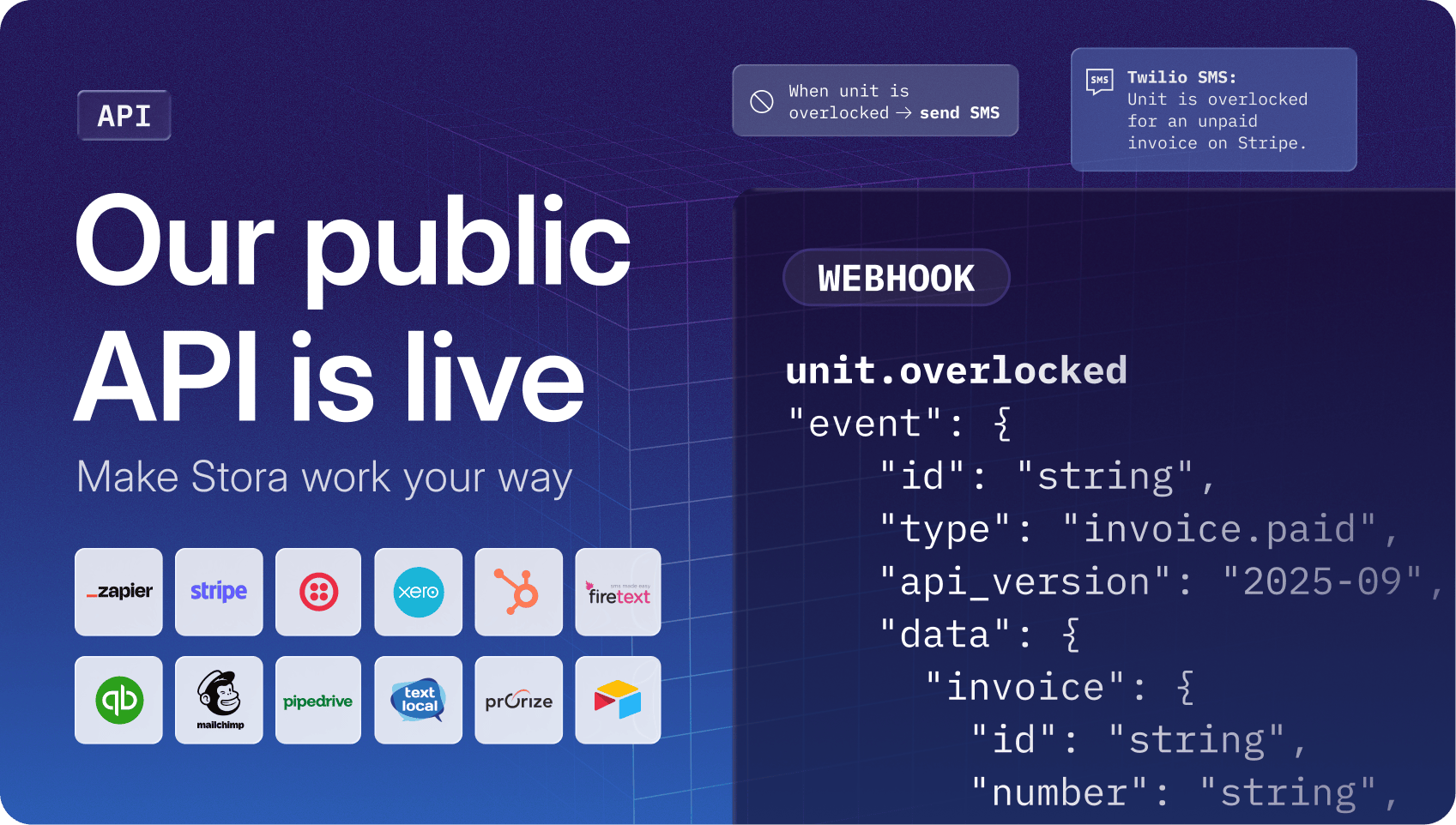Setting up your self storage facility can be a breeze with the right tools at your disposal.
Stora makes it simple to handle bookings and payments online, automate access, and manage your entire business from any device.
But once your business is running smoothly, you need to let customers know that you’re there and ready to provide top storage solutions.
That's where PPC, or pay-per-click advertising, can help—when done correctly, it’s a highly effective and budget-friendly way to attract new customers to your site.
Imagine only paying for ads that customers show a genuine interest in.
This is exactly how PPC advertising works: you don’t pay for the mere presence of your ad; instead, you pay each time a potential customer clicks on it.
In this guide, we'll explore why PPC can be a powerful part of your marketing strategy and provide a step-by-step roadmap for launching your first PPC campaign.
Why You Should Invest In PPC Ads
Research shows that 73% of users search online for a storage provider, typically through Google, while 11% use social media channels like Facebook.
If you're not visible on these platforms, your competitors are more likely to win over the customers you’re trying to reach.
Unlike other types of marketing, PPC gives you immediate visibility on search engines and social media, and you only pay when someone clicks on your ad.
This makes it a highly efficient and cost-effective way to drive traffic to your website and increase your customer base.
This is the return on investment (ROI) you can expect with PPC:
🔥 You agree to pay $5 for each click on your ad.
🔥 Your data suggests that one in every 20 website visitors will rent your storage space.
🔥 Therefore, you have to spend around $100 on PPC adverts to get a new client.
🔥 If they then rent your storage unit for 12 months, you might make a profit of $600.
🔥 This means you’ll have made a profit of $500 on your PPC efforts.
🤑 This is an incredible ROI of 500%.
PPC has the potential to significantly boost your online visibility, attract real leads, and get the most out of your marketing budget.
How Does PPC Work In the Self Storage Industry?
Before the digital age, billboards were a popular choice in the self storage industry, effectively capturing the attention of drivers and pedestrians:
Source: Business Insider
However, even the wittiest billboards can't match the effectiveness of online searches. Nowadays, if someone needs storage space, they simply look for it online.
PPC advertising places your ads as “sponsored” results at the top of search engine results, allowing you to connect with customers actively searching for self-storage services online.
Here’s a breakdown of how it works:
Imagine a family is renovating their home and they need storage space to keep furniture and appliances safe during construction.
They go online and search for “storage unit Minnesota,” which yields the following search results:
Right at the top of their search results, they see a PPC ad labeled “sponsored,” advertising “Self Storage in St Cloud.”
This is exactly where they’re based, so they immediately click on the ad.
But what’s going on in the background?
When you set up a PPC ad on Google Ads, your ad competes with other storage facilities for the top spot in Google’s search results.
A real-time bidding war occurs, where you and other self storage facilities bid for the top spot for “storage unit Minnesota.”
For example, if your highest competitor’s bid is $4 and you bid $5, your ad may be displayed at the top instead of theirs.
You set your bid when creating PPC campaigns, and the bidding process happens in milliseconds as the keyword is searched.
However, this isn’t the only factor that determines your ad’s success. Your ad will also be judged based on the following criteria:
🚀 Keywords: The specific words or phrases you choose to target, such as “storage unit Minnesota” or “Affordable self storage near me.”
🚀 Relevance: How relevant your ad and keywords are to the user's search query. For example, if your business offers pet boarding services, your ad will not be relevant to users searching for self-storage solutions.
🚀 Landing page: The quality of the landing page potential customers land on after clicking your ad plays a role in your ad’s success.
🚀 Bid amount: The maximum amount you're willing to pay for a click. If this is higher than your competitor’s then you stand a bigger chance of winning the ad space.
🚀 Ad copy: The quality and effectiveness of the text in your ad. If you have generic or unclear messaging, like “store items available”, your ad is unlikely to be victorious.
🚀 Ad extensions: Additional information provided in your ad, such as location, phone number, or additional links.
If you win and the family clicks on your ad, your account will be charged $5. If they see your ad, but don’t click on it, you won’t be charged anything.
📌 Best places to launch
When it comes to PPC for storage facilities, putting your focus on search engines is the way to go. These are the two most popular options:
1. Google Ads: These are great for reaching a wide audience of local customers actively searching for storage options nearby.
2. Bing Ads: These help you tap into a different segment of users who use Bing for their searches, expanding your reach beyond Google.
On top of this, you could also use PPC on Facebook Ads and YouTube Ads.
These platforms are perfect for targeting specific groups, like people in the middle of a move, so you can show them your storage solutions when they need them the most.
How to Create a Self Storage PPC Campaign
Now that you have a good understanding of how PPC ads work, let’s go through the steps you’ll follow to set up your first campaign.
To demonstrate this effectively, let’s assume you’re running a self storage business called Sun City Storage in Arizona.
Your goal is to attract more local customers during the busy moving season, who want to find secure storage options near their new homes.
You decide that Google Ads is the best platform to achieve this on because it allows you to show up in people’s search results when they’re looking for local storage space.
You follow these steps to launch self storage campaigns:
1. Set up a landing page
The first step is to create a well-designed landing page where you can send potential customers after they click on your ad.
This should include clear information about your services, compelling calls-to-actions, and a user-friendly layout that encourages conversions.
Make sure your landing page is:
✅ Clear call to action: Make it easy for visitors to rent your storage units. Make sure all your contact information, such as a contact form, is easy to find and complete.
✅ Mobile-friendly: Make sure it's responsive to different devices, such as mobile phones, so that all your customers have a good first impression of your self storage solutions.
✅ Great testimonials: Include positive customer reviews and testimonials on your landing page to show how impressed other customers were with your storage facilities.
✅ Relevant imagery: Use high-quality images that showcase your self storage services. If possible, try to get a professional photographer to take pictures of your actual facility.
✅ Strong headlines: Use clear and compelling headlines that address your customers’ concerns and highlight the benefits of your storage services.
Here’s a great example of a landing page that was created using Stora:
Source: Southfield Storage
This tells potential customers where they can find these storage spaces, the core features that are offered, and an easy call-to-action button.
🤔 Unhappy with your website?
It only takes a couple of hours, or a day or two for very large sites, to switch to Stora and get yourself a brand-new website with all the design features you need to make a great first impression.
Have a look at how we can improve your online presence here.
2. Open a Google Ads account
You need to prepare a Google Ads account for Sun City Storage. Simply navigate to the Google Ads website, click on "Start Now," and follow the prompts to begin setting up your account.
📋 Prepare this beforehand To speed up the process, before you set up your Google Ads account, make sure that you have the following ready:
|
3. Create an ad campaign
Once you have your Google Ads account ready, you can start creating your ad campaign. This involves the following steps:
🎯 Choose your target audience
You already know that you will target individuals and families who are actively searching for storage solutions due to relocation or home renovation projects.
Instead of only targeting people in Arizona, you decide to broaden your scope to the entire U.S. so that you can capture potential customers who are relocating to Arizona.
This is where location-targeting features come in handy.
You can set your ads to focus on users who are either currently in Arizona or those who are showing interest in moving to the area, allowing you to reach both local and out-of-state customers.
This is called geographical targeting and looks like this on Google Ads:
Source: Mega Digital
You also decide to target them during peak moving seasons (typically summer months), which increases the likelihood of reaching customers who are actively looking for storage.
Since no particular demographic is more likely to move, you choose to keep this open to anyone who searches the matching keywords.
🏹 What if you want to target demographics? If your storage facility was centered around students who need storage during summer breaks or semesters abroad, you might want to target: 🎓 Age: Students are typically 18-24, so it would make sense to target this age bracket. 🎓 Gender: If your focus is on student dormitories or apartments, you might not need to target by gender unless your service is tailored to a specific group. 🎓 Household income: Target income levels that match typical college student budgets, often lower to middle range, to ensure your ads reach those who can afford your services. 🎓 Educational status: Target those currently enrolled in college or higher education, such as students studying at nearby universities or colleges. |
🎯 Select localized keywords
If your storage facility is based in Phoenix, then you should include your exact location in your keywords.
If your storage facility is based in Phoenix, including your exact location in your keywords is important for targeting users specifically searching for storage solutions in your area.
You can also use a mix of more generic keywords, such as “storage solutions,” combined with location filters to broaden your reach.
When choosing your keywords, you can approach this in three different ways:
Exact match: Targets users with very specific search queries, such as 'Phoenix storage units.'
Phrase match: Targets users who search for your keywords in a specific order, such as 'storage units in Phoenix'.
Broad match: This includes variations of your keywords. It might attract customers interested in moving to Phoenix, even if they don't use the exact keyword.
For Sun City Storage, highlighting your unique selling proposition, such as the app-controlled storage system, within your keywords also helps you stand out.
Here are some keyword examples:
🔑 "Phoenix storage space"
🔑 "self storage Phoenix"
🔑 "app-controlled storage Sun City"
🔑 "secure storage Phoenix"
🔑 "smart storage facilities Phoenix"
🔑 "modern storage options Sun City"
With these keywords, you would target anyone in the U.S. looking for storage space in Phoenix, Arizona.
💡 Don’t forget ad extensions Ad extensions are additional information you can add to your Google Ads. For example, you may add:
They make your ad more informative, which can increase your click-through rate and improve your ad's performance. Here’s an example that has four ad extensions, including “Find Storage Near Me” and “Shop Units By Size”: |
🎯 Create your ad copy
Once you have your keywords ready and you know exactly who you’re targeting, it’s time to focus on crafting your ad copy.
For text-based ads, such as those on Google Ads, you don’t need design skills—what matters most are your headlines and descriptions.
These should be clear, concise, and directly address the pain points of your target audience.
Google Ads, for instance, uses machine learning to test different combinations of headlines and descriptions automatically.
This means your ads are continuously optimized to show the most effective combinations based on what resonates best with users.
Here’s a great example of a storage facility that’s trying to attract customers who want to save money and get the best deals:
Their headline (“Affordable Self Storage Units”) targets cost-conscious individuals looking for budget-friendly storage solutions.
4. Place a bid
In Google Ads, you can decide how much money to spend overall and how much to bid for clicks on your ads:
Budget: You set a daily ad spend, which is the most you want to spend each day on your ads. This helps you control your costs so you don't spend too much at once.
Bids: For each ad you create, you choose how much you're willing to pay for someone to click on your ad. This is called your bid. If you set a higher bid, your ad might show up more often, but this will cost you more.
Let's say you've set aside $500 for advertising this month and you decide to bid $5 for each click on your ad.
This means you could get up to 100 clicks to Sun City Storage’s website before you reach your $500 limit.
5. Set up conversion tracking
Finally, you need to track the performance of your ads so that you can make adjustments to improve them over time.
This involves analyzing key metrics such as:
📊 Click-through rates: The percentage of people who click on your ad after seeing it.
📊 Conversion rates: The percentage of website visitors who sign up for your services.
📊 Cost-per-acquisition (CPA): The average cost you pay for each conversion.
You can set this up by implementing conversion tracking codes on your website's key pages.
For example, you can add a tracking link to the HTML on your thank-you page, which is displayed after a user signs up for your storage space.
This allows you to track every time this happens so that you can keep track of whether your PPC campaign is actually yielding results.
This may seem complicated at first glance, but there are tons of easy guides that will help you set up conversion tracking for your website.
Based on your findings, you can tweak your ad copy, target settings, and overall PPC strategy to improve performance.
6. Adjust your campaign
After setting everything up, monitor your ad’s performance. You might need to change your bids or budget to achieve better results.
Here’s an example of a bid being adjusted:
Source: Karooya
Here, you can see that the person changing the bid wants to decrease it by 60%. They may be choosing this because they aren’t seeing the performance they were hoping for.
⚓ Don’t let them slip away Retargeting takes your self storage PPC ads to the next level. It involves showing ads to people who have already visited your website or mobile app before. Here's how it works: Let's say someone clicked on your Sun City Storage ad but didn't rent a unit—maybe they got distracted or weren't ready to commit. However, while they were there, a cookie was added to their browser, which is basically a small piece of data that remembers that they visited your website. With a retargeting campaign on platforms like Facebook Ads, this cookie can then be used to identify the visitor and show them your ads as they browse other sites or social media. This gentle reminder can prompt them to reconsider and possibly rent a storage space this time around. It's a powerful way to stay top-of-mind and turn interested visitors into paying customers. |
Get the Most From Your Self Storage Facility
By embracing PPC, your storage firm stands to increase its online traffic and, therefore, the customers who rent your self storage space.
Unlike traditional advertising, self storage PPC ads only charge you when someone shows real interest in your business by clicking on your ads.
Setting up self storage PPC campaigns involves several steps, like creating a landing page and placing your bids, and can be complicated to get right at first.
If you’re not comfortable handling this on your own, we highly recommend reaching out to YBA PPC. They have extensive experience and a strong track record with self storage clients, many of whom use Stora.
On the other hand, if you’re looking for other ways to improve your storage facility, you should consider using the latest software to automate your day-to-day tasks.
Stora helps you streamline bookings, automate payments, and conveniently manage your storage facility from an app or any other device you prefer.
If you want to find out more, book a demo today to see how it can instantly improve your storage business.