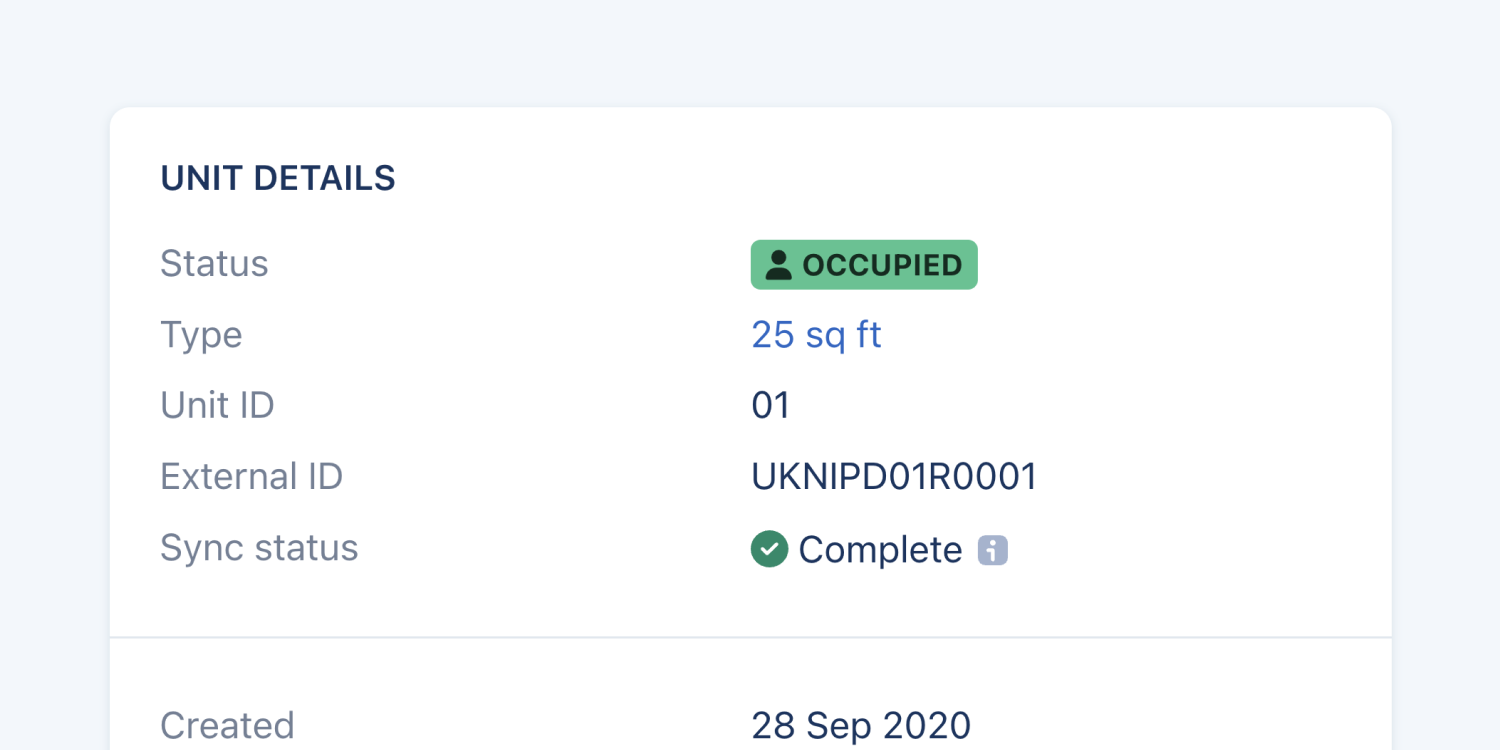
Smart entry Sites now sync automatically
Our smart entry integrations with Nokē, BearBox and PTI Security just got better! If you’re a smart entry user, the next time you login to Stora you’ll notice that all the Sync buttons are gone (forever 🥳). That’s because Stora now syncs any changes to your unit allocation with your Smart Entry system automatically.
While this may seem like a small change, there’s a lot going on under the hood to ensure we’re providing you with a robust, reliable auto-sync system that you can be confident in.

How it works
When you make a change to a unit or a units allocation it will enter an auto-sync pending state. That means the changes have been queued to be processed within 1 minute.
Once they have the status will change to complete so you know everything worked as it should. You can see the sync status of all your units on the Units page. You can also filter by sync status too.
If an issue arises with any changes they will instead be marked as failed. Stora will alert you to any failures in your navigation sidebar and on your Sites page too to ensure you’re aware.
If you now see a failure, it’s likely highlighting an issue that has existed for a while. You can learn more about why sync issues might occur, and how to fix them here. Please get in touch with our support if you're unsure what to do next.
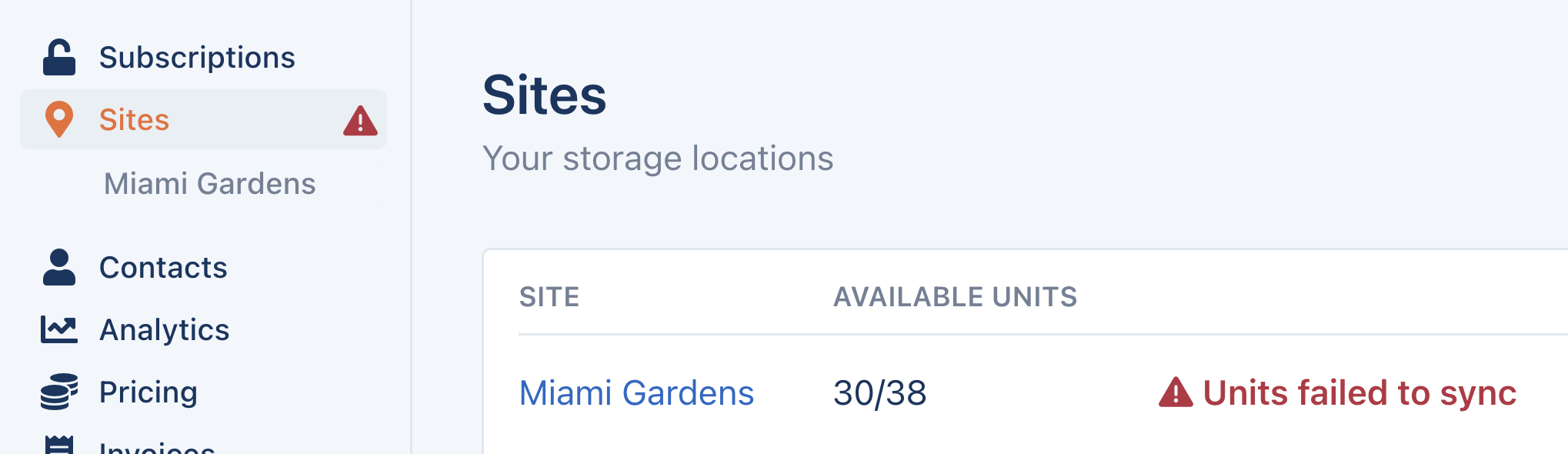
Smart entry auto-sync paves the way for even more great automation features in the future. Don’t forget to vote on our roadmap to help us prioritise the work that’s important to you!
Grow with Stora today
Join modern self storage businesses worldwide who grow sales, reduce costs and save time with Stora.
