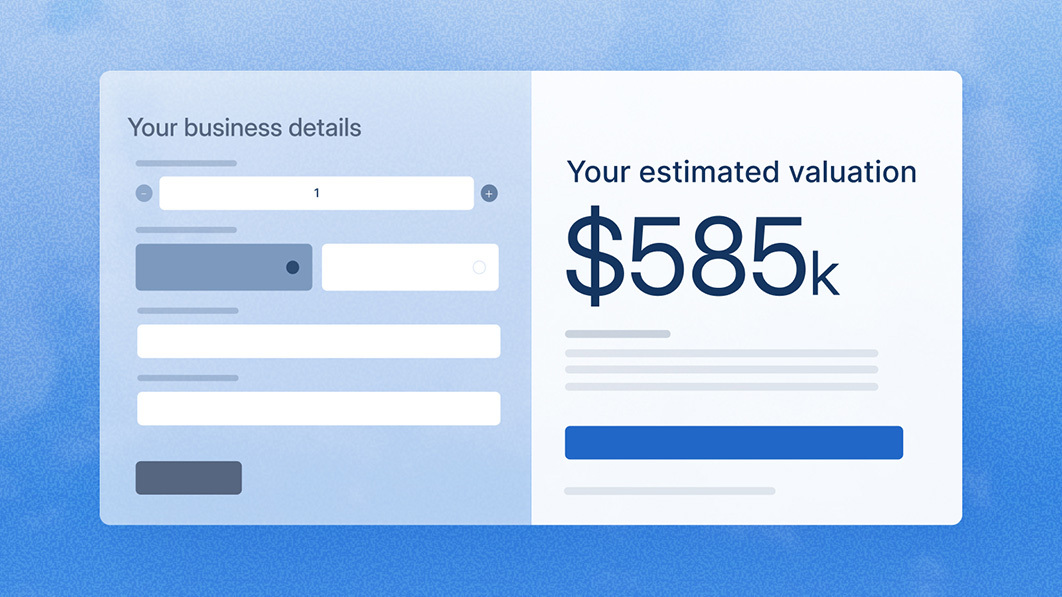Operators often ask the same question: what’s the simplest way to get Stripe and Stora sales into my accounting platform without manual work?
This guide outlines every major option — what it does, which platforms it connects to, and when it’s worth choosing. Use it to quickly narrow your shortlist.
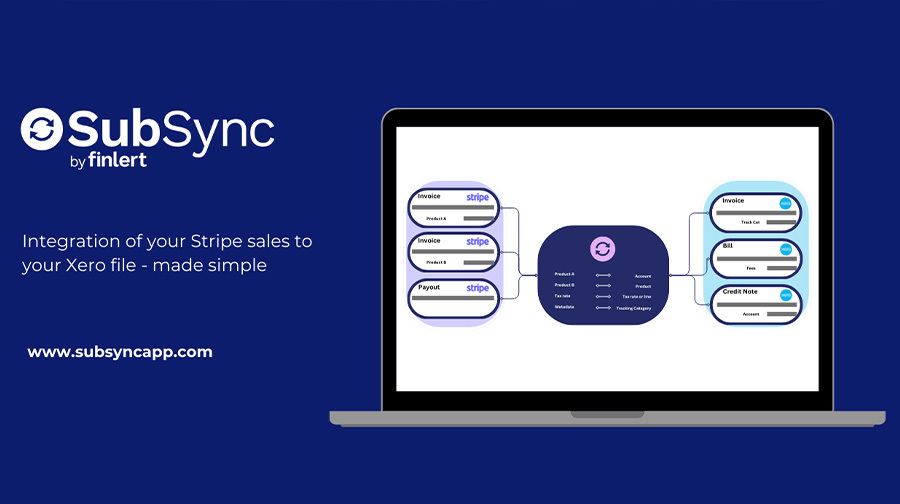
SubSync by Finlert
What it does
Keeps Stripe invoices and updates synced to Xero automatically. Handles tax mapping, tracking categories, multi-currency, multiple locations and two-way payment/credit note updates.
SubSync is widely used by Stora operators and comes with hands-on onboarding and responsive support.
Exclusive offer for Stora customers:
SubSync provides a Stora-specific discount when you sign up through their partnership link or mention you’re a Stora customer.
Compatible with
Xero
Learn more
Case study: How Brant Self Storage are using SubSync to automate accounting

Synder
What it does
Automates Stripe → accounting sync with daily summaries or full line-by-line detail. Removes manual entry and supports full reconciliation.
Compatible with
Xero, QuickBooks Online, Sage Intacct, NetSuite, QuickBooks Desktop
Learn more

Bookkeep
What it does
Creates clean, daily accrual-basis journal entries from Stripe activity. Maps payments, refunds, disputes, subscriptions and fees into correct accounts for GAAP-aligned reporting.
Compatible with
Xero, QuickBooks Online, NetSuite, Sage Intacct, Zoho Books
Learn more
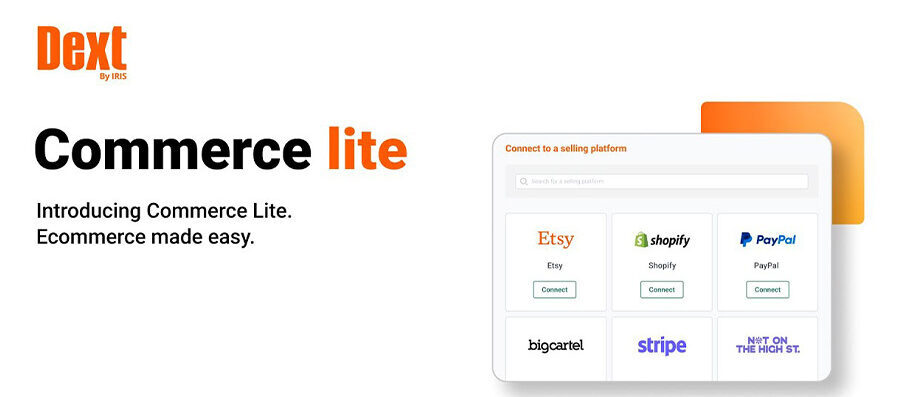
Dext Commerce Lite
What it does
Pulls in Stripe payments, fees, refunds and reimbursements. Categorises automatically, applies taxes and posts standardised data into your accounting system. Includes automated AP features.
Supports up to 250 sales invoices per month.
Compatible with
Xero, QuickBooks Online, Zoho Books, Sage 50, Kashflow, QuickBooks Desktop, MYOB AccountRight, MYOB Essentials, Sage Business Cloud Accounting, Twinfield, FreeAgent, Iris OpenBooks, WorkflowMax, Gusto, ApprovalMax, Nomi
Learn more
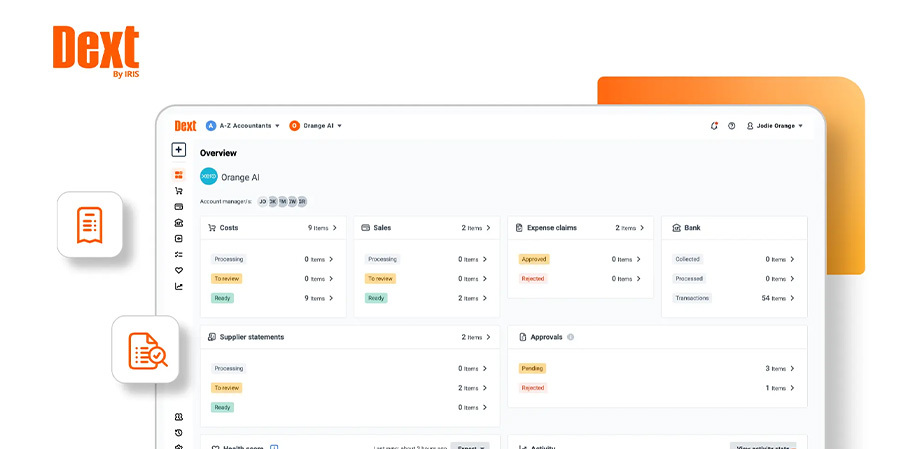
Dext Commerce Pro
What it does
Same Stripe automation as Lite but without the invoice cap and with more advanced workflows.
Compatible with
Xero, QuickBooks Online
Learn more

CommerceSync
What it does
Automates daily transfer of Stripe sales into QuickBooks or Xero to reduce manual entry.
Compatible with
Xero, QuickBooks Online, QuickBooks Desktop
Learn more
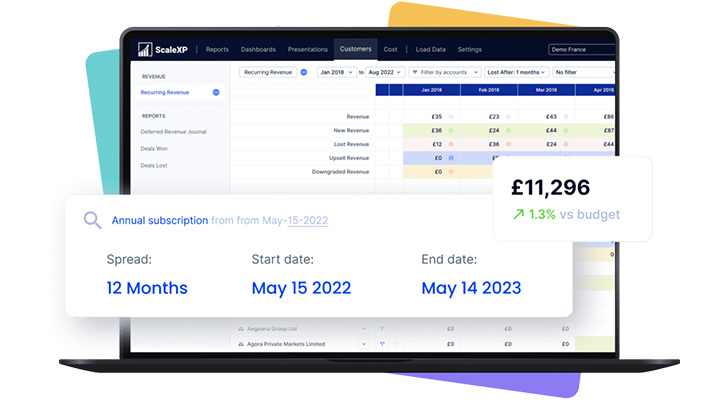
ScaleXP
What it does
Replicates Stripe invoices, maps them to correct accounts and automates deferred/accrued revenue recognition. Ideal for subscription-heavy billing and advanced accounting workflows.
Compatible with
Xero, QuickBooks Online, Zoho Books
Learn more
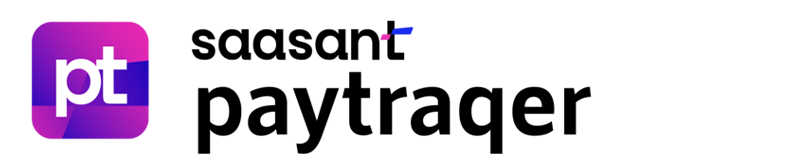
PayTraQer
What it does
Syncs Stripe invoices, payments, fees, refunds and taxes. Supports summary and line-level detail, multi-currency, historical import and one-click reconciliation.
Compatible with
Xero, QuickBooks Online
Learn more
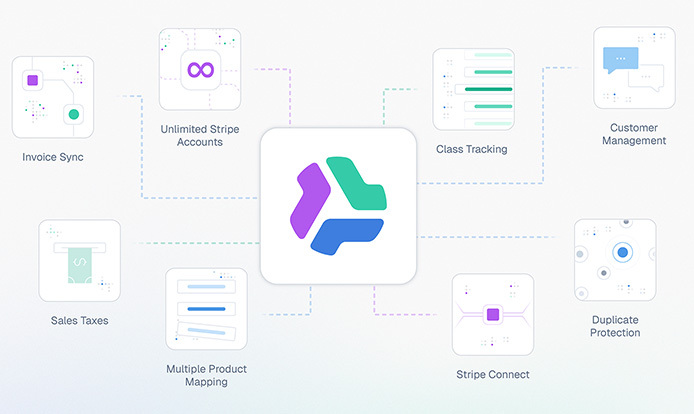
Acodei
What it does
Imports Stripe sales, refunds, fees and payouts into QuickBooks Online. Supports real-time or daily summary sync, flexible categorisation and product-level mapping.
Compatible with
QuickBooks Online
Learn more

ClickBooks
What it does
Pulls Stripe invoices, payments, refunds, fees and tax into QuickBooks Online, with preview/edit before posting.
Compatible with
QuickBooks Online
Learn more

Stripe connector for NetSuite
What it does
Syncs Stripe payments, refunds, disputes, fees and multi-currency deposits into NetSuite. Supports Stripe Billing and full payout reconciliation.
Compatible with
NetSuite
Learn more
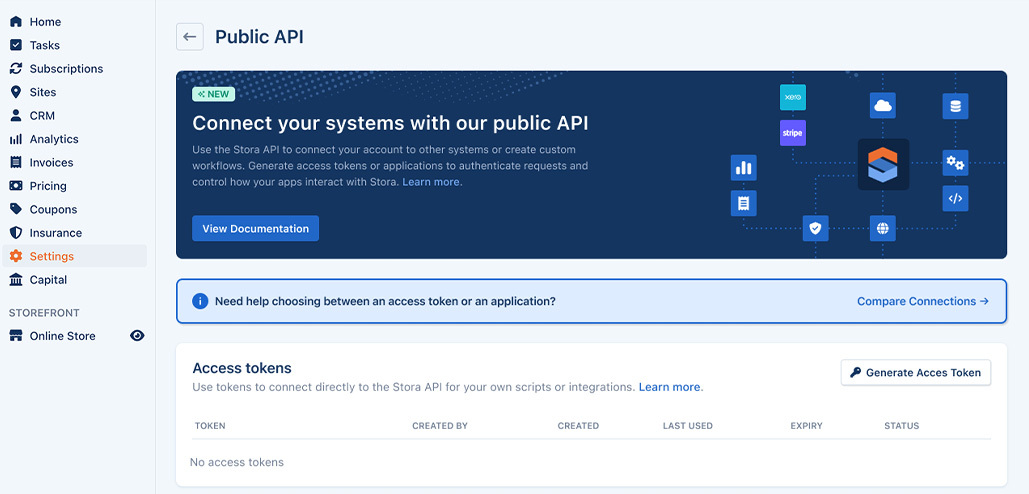
Stora API
What it does
Allows you to build a custom integration to automatically send invoices, credit notes and related data from Stora to your accounting software. Requires development work.
Compatible with
Xero, QuickBooks Online, QuickBooks Desktop, NetSuite, Sage Intacct, Zoho Books, Sage 50, FreeAgent, ClearBooks
Learn more
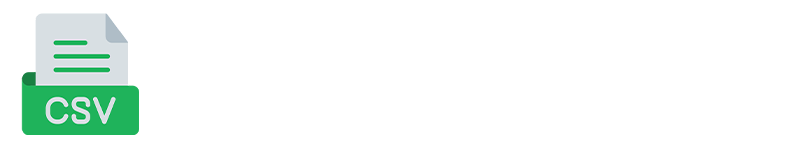
Manual CSV export
What it does
Exports Stora invoice and credit note CSVs for manual import. Great for low-volume or non-automated workflows.
Compatible with
Xero, Sage 50
How to choose the right option
Most operators fall into one of three scenarios:
You want hands-off automation
Synder, Bookkeep, SubSync, Dext Commerce, PayTraQer
You want simple daily summaries
CommerceSync, Synder (summary mode), Acodei (summary mode), Dext Commerce
You want deep control, custom mapping or multi-system workflows
ScaleXP, Stripe → NetSuite Connector, Stora API
If you’re unsure, we’re happy to help you pick the best fit based on:
- your accounting platform
- your transaction volume
- whether you use subscriptions
- how your accountant prefers to reconcile
- how detailed your revenue reporting needs to be
If you’re still unsure, the Stora team can help you work out the best fit based on your accounting setup and the way you run your business.
Quick reference: Options by accounting platform
If you use Xero:
SubSync, Synder, Bookkeep, Dext Commerce Lite / Pro, CommerceSync, ScaleXP, PayTraQer, Stora API, Manual CSV export (available inside Stora)
If you use QuickBooks Online:
Synder, Bookkeep, Dext Commerce Lite / Pro, CommerceSync, ScaleXP, PayTraQer, Acodei, ClickBooks, Stora API
If you use NetSuite:
Bookkeep, Stripe connector for NetSuite, Stora API
If you use Sage (Sage 50 or Business Cloud):
Dext Commerce Lite, Stora API, Manual CSV export (available inside Stora)
If you use Sage Intacct:
If you use Zoho Books:
Bookkeep, Dext Commerce Lite, ScaleXP, Stora API
Disclaimer:
Stora has not tested or validated all of the individual solutions listed in this guide. This information is provided to help you explore available options, but you should assess each tool independently and confirm suitability with your accountant or provider.