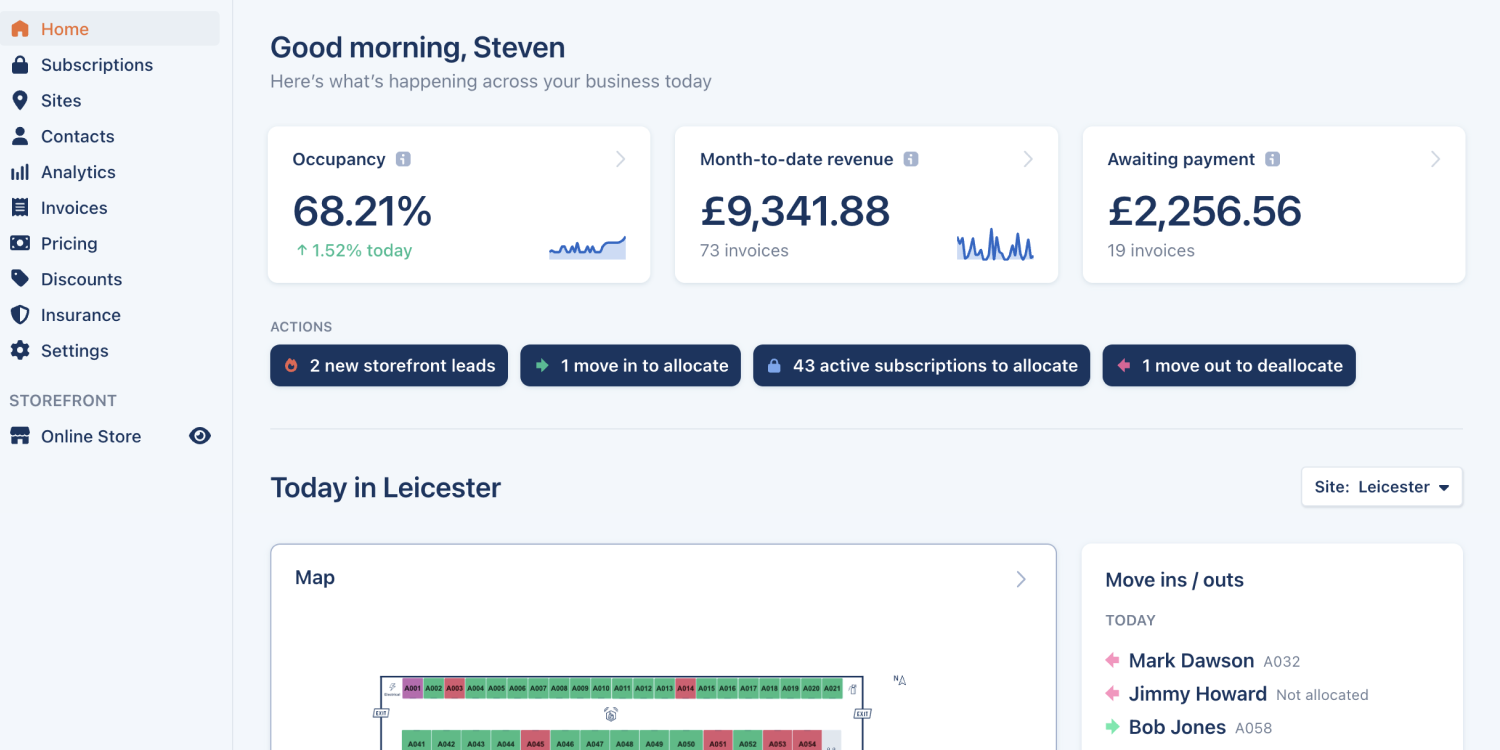
Introducing the Home screen
We are excited to announce a new feature that will enhance your daily workflow and provide valuable insights at a glance – the Home screen!

Overview:
The Home screen is designed to display key business information, offer an overview of your progress, and highlight pending actions. Next time you log into Stora you will be greeted with this new user-friendly home dashboard.
Here's a breakdown of what you’ll find here:
Business Data:
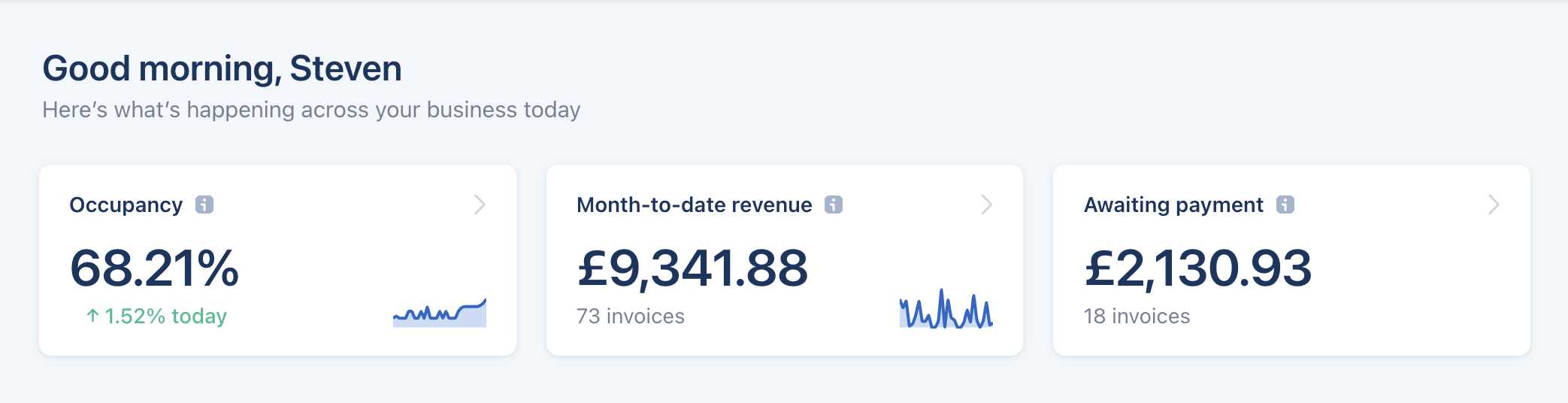
The top section offers insights across your sites, including:
- Occupancy: Current occupancy across your Site(s).
- Month-to-date revenue: The sum of all invoices generated in the current month.
- Awaiting payment: The total outstanding balance on all open invoices.
Actions:

These auto-populated actions alert you to tasks that should be addressed:
- New Storefront leads: Highlights leads submitted on your Storefront in the past 24 hours.
- Move-ins to allocate: Displays upcoming subscriptions yet to be allocated.
- Move-outs to deallocate: Shows subscriptions with past move-out dates that still have allocations.
- Active subscriptions to allocate: Lists active subscriptions without current allocations.
Today in your Site(s):
This section provides site-specific data. If you manage multiple sites, you can use the dropdown menu on the right to switch between them.
- Site Map: A preview of your Site Map with unit statuses.
- Move-ins and move-outs: Displays move-ins and move-outs occurring today or in the future for the selected site.
- Unit availability: Shows a list of unit types, their prices, and availability, allowing you to quickly access this information when discussing options with potential customers.
All of these elements click through to other views which enable you to learn more and take action. If you'd like to see additional features or information on your home screen, please let us know. We're always looking for ways to improve your experience!
For more info read our help article
Other key updates
Here's what else we’ve released in the last 2 weeks:
- Create menu - In your top navbar you’ll find a new create menu. This gives you quick and easy access to create new Subscriptions, Contacts, Invoices, Pages and Discounts.
- Occupancy page update - We’ve improved your Occupancy page to now show the total Available Units at the top. The daily unit breakdown rows also highlight when occupancy levels go up or down.
- Filter contacts by source - On your contact view you can now filter by the origin of the contact. You can either select a specific source, or see all contacts who came from the Storefront of Backoffice.
- Sidebar nav improvements - This nav now has improved icons and sizing to make it easier to interact with.
Grow with Stora today
Join modern self storage businesses worldwide who grow sales, reduce costs and save time with Stora.
