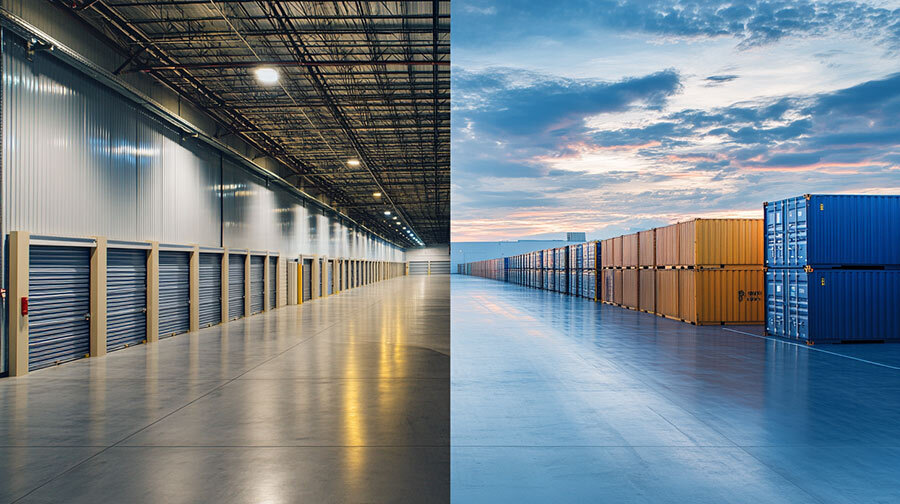You might think running your own self-storage facility requires little effort. But if you do it without automation, it demands constant admin.
In my experience managing several storage businesses, manually managing a mid-size facility with 50 to 500 units can consume up to 50 hours per week, with office and administrative tasks alone occupying 40% of this time.
Tasks such as managing reservations, ensuring prompt payments, addressing customer inquiries, and handling maintenance issues are constant challenges.
By upgrading to a contactless system, where the storage rental process is managed digitally without in-person interactions, you can expect greater:
💡 Convenience: Fewer phone calls and in-person meetings.
💡 Efficiency: Automated reservations and payments streamline bookings.
💡 Security: Advanced security measures like digital access codes and automatic overlocking.
This article delves into contactless self-storage and provides a step-by-step guide on transforming your storage rentals.
📌 Key Points
|
What Is a Contactless Storage Unit?
A contactless storage unit is a rental space provided with little or no physical interaction between the renter and the self-storage business’s staff.
In the past, you may have put up a sign to advertise your storage units or advertised in the local media. When interested parties called, you would meet them in person, draw up a contract, and hand over the keys.
However, with contactless storage facilities, the process is different. Prospective customers are able to:
🙌 Browse and reserve online: They can visit your website or use a mobile app to see available units, check sizes, and make a reservation.
🙌 Sign digital contracts: Instead of paper contracts, they sign agreements electronically, streamlining the process.
🙌 Receive remote access: Instead of physical keys, they receive digital access codes or use a mobile app to unlock their unit.
🙌 Make automated payments: Payments are set up and managed online, leading to timely transactions without in-person interactions.
Contactless move-ins are faster and more efficient, making them the future of the storage rental process.
What Do Contactless Storage Units Have To Offer?
Shifting to contactless storage significantly impacts both your time and money, addressing nearly every aspect to improve your service.
These are some of the main benefits:
📦 Streamlined management: With automated systems for reservations, payments, and access control, facility management becomes more efficient.
📦 Improved security: Digital locks and surveillance cameras offer high security levels, ensuring that only authorised individuals can access the storage units.
📦 Better customer experience: Virtual tours, online booking, and instant access to information make it easy to find, reserve, and manage storage units.
📦 Easy scalability: For storage facilities looking to expand, contactless systems can be scaled more easily than traditional methods.
Overall, by making your self-storage unit contactless, you save hours of work every week and offer your customers a superior experience.
How To Set Up Your First Contactless Self-Storage Service
Whether you have years of experience running a public storage site or you’re preparing to buy or take over one soon, you need to make sure that it meets modern standards.
Nowadays, this involves transitioning to an online platform and adopting a contactless system.
To get started, you should follow these steps:
1. Get an exceptional website
If you’re already running a storage unit facility, chances are you have a website to help manage your business operations online.
However, it may rely on outdated software that slows it down and frustrates potential customers before they even have a chance to book a storage unit.
The first step is to assess your current website by asking yourself whether it’s:
🔥 Fast loading: Research shows that a slower loading time results in higher bounce rates, as users tend to leave the site if it takes too long to load.
According to Sematext, your website should load in under 2 seconds, but a maximum of 3 seconds is still acceptable.
Here’s a great example of a contactless self-storage business’s website (created by Stora 😉) that was tested for its desktop speed performance:
In the bottom left-hand corner, you’ll see that Southfield Storage has a loading speed of just 1 second.
This is much faster than the recommended maximum of 3 seconds, which helps reduce bounce rates and increases the likelihood of converting potential customers.
🔥 Mobile friendly: In the past year, the majority of people (60.08%) visited websites on their mobile devices, compared to 37.85% on desktops and 2.07% on tablets.
If your website isn’t optimised for mobile phones, many customers will struggle to use it and you will lose business.
Your website needs to be “responsive” to different devices, such as iPads and smartphones so that your contactless self storage service is presented in the best light on every platform.
Below is an example of a non-responsive website on the left, mimicking a desktop view, versus a responsive website on the right, which optimises content for mobile use:
Source:: LambdaTest
Wondering how your website currently performs? Go test your existing website by typing your URL into this speed test and see what score it gets.
You should be able to toggle between mobile and desktop ratings and see loading times for several different factors.
🚀 Don’t have a website yet? Get started with a branding kit that includes everything you need to launch your first website, including a name, logo, and a matching website domain. Go browse some of our pre-built brand kits that are ready to launch. Alternatively, you can request a custom design that encapsulates your unique self storage unit site. Read more: Major Self Storage Website Design Mistakes To Avoid |
2. Set up online bookings and payments
Once your website is user-friendly, it's time to implement an online booking and payment system.
This will allow customers to reserve units, sign contracts, and make payments directly through your site.
These are the most important features to keep in mind when setting this up:
Online reservations: Your customers should be able to check your unit availability and book public storage straight from your website. This reduces the need for callbacks and admin on your side.
Flexible payments: Make sure that prospective customers can easily make payments. Give them the option to choose between card or Direct Debit/SEPA, and track manual payments when necessary.
Automated payments: Renting a contactless self-storage unit is often an ongoing service, which means that you need to facilitate recurring payments. This will ensure that your income arrives on time at the start of every billing period.
Global transactions: If you rent contactless self storage to tourists who need a secure space to store their bags while travelling, it’s important to cater to global transactions for multiple currencies.
Automated Invoicing: Your website should automatically generate invoices, send copies to your customers, and file them for your own records.
Dynamic pricing: Your website can be set up to automatically adjust prices based on occupancy levels. For instance, your prices can increase for high-demand units when only a few are left available.
If your website allows you to easily add all these features, then you will be well on your way to running a fully contactless self storage service.
3. Use digital signatures
Signing contracts in person is as outdated as owning a fax machine. There’s no need to print out reams of paper or spend time and travel costs on a simple agreement.
Part of your booking process should include signing a digital contract, which includes digital signatures from your clients and a pre-signed section from your company.
Contracts should be:
🤝 Kept safe from physical damage
🤝 Quickly retrievable during audits or inspections
🤝 Protected from unauthorised access
You must also verify your customers' identities to minimise the risk of fraud and financial loss.
If your website is set up properly, clients can upload their IDs, which are automatically verified within minutes.
Once their identity is confirmed, they can provide their digital signature on your agreement, and, just like that, you have a new tenant.
4. Provide 24/7 access to customers
With an agreement in place and the first payment made, customers can gain access to their new contactless self-storage service.
There are two contactless storage options to choose from:
1️⃣ Drop off lockbox keys: Clients independently access their storage by retrieving keys from a secure on-site lockbox using a unique code emailed to them.
However, managing new unlocking codes and the risk of lost keys can be challenging.
2️⃣ App with unique PIN: Customers access their unit via a digital keypad or lock using a code sent to them by email, text, or through a dedicated mobile app.
This app also allows you to track customer data, such as access times and durations.
This gives you additional insights that might help optimise your public storage facility.
5. Communicate regularly
You must ensure that your clients have all the information they need to successfully use your service before they move into their self storage units.
You can do this by setting up automated emails.
Consider reaching out to them at the following intervals:
💌 Move-in day: After signing the agreement and paying, immediately share access instructions and a facility map.
💌 After the unit has been accessed: Send a follow-up to check if they settled in comfortably and need assistance.
💌 Progress report: Periodically update customers on facility improvements or changes that might affect them. Thank them for their loyalty and offer them special discounts.
💌 Once the unit is due to be vacated: Provide instructions on clearing out and cleaning the unit, along with any required checkout procedures.
This continued communication will ensure that your clients have all the information they need to navigate and use your contactless self-storage facility.
6. Provide support
Even if your entire business is contactless, some customers will inevitably get stuck and need your help.
However, you can speed up your customer interactions if you’re well-prepared.
Write and share guides with detailed explanations of how to use your facility.
Create video tutorials demonstrating common tasks.
Make it easy for clients to contact you, and always give them the option to speak to a real person.
Maintain on-site personnel to help clients on the spot.
Offer a comprehensive FAQ section on your website.
GB Storage (another Stora client 😉) is a great example of a storage facility that offers a great FAQ section:
Source: GB Storage
Overall, if you can preempt their questions and prepare a thorough response ahead of time, you will resolve these matters in a matter of minutes rather than hours.
Make Your Self Storage Business Contactless With Stora
Transforming your storage facility to a contactless model brings significant advantages in efficiency, safety, and customer satisfaction.
By automating reservations, payments, and access, your contactless self storage business runs smoother and your administrative burden is decreased.
At Stora, we lead this transformation with our cutting-edge software.
Our success stories include Bien Sûr in France, which saw a 40% occupancy boost after adopting Stora's online functionalities.
Discover how we can revolutionise your self-storage property—book a free demo today to experience the future of the self-storage industry.