In today’s day and age, everyone uses the internet to research and in many cases purchase goods and services. With search engines, ranking algorithms, and cost per click (Google Ads) to contend with, if you’re not investing in the performance of your self storage website you’re missing opportunities to get organic coverage of your facility and the units you offer.
Put simply, whether you’re a self storage startup or an established operator, if you’re not optimizing your website you’re not going to make as many sales.
What is organic search optimization?
The term ‘organic search engine optimization’ or ‘organic SEO’ refers to the unpaid methods and strategies you use to obtain good search rankings (1st page results preferably) on search engines like Google, Bing, and Yahoo. The word ‘organic’ is used to differentiate between non-paid methods of SEO and pay per click (PPC), which will also place you in the search results in ad form.
Is your self storage website clear and easy to navigate?
If you’ve been an established self storage operator for a while hopefully your customers are able to easily navigate your website, meet their objectives (see pricing and reserve their rental) and in turn fulfil yours (sell unit space). But what about new customers?
Catering to new customers
When new visitors land on your self storage website is it immediately obvious where you are based, what you are offering, and how they can rent your unit space? If you have multiple facilities, can they easily switch between them? Or do they need to visit separate websites to see what you have in another town?
Make it easy to buy from you
Long story short, are you making it as easy as possible for your potential customers to get what they want? If the answer to any of those questions is no then you’ve got work to do.
Your homepage in particular should make it clear what you’re offering and how you plan to solve your customer’s problem with ease. If that’s choosing between indoor and outdoor storage space, make the different units easy to tell between.
If it’s being able to choose units at different sites then make the locations easy to select. If it’s being able to price check you against your nearest competitor then make your pricing transparent.
Is your online sales process customer-first or you-first?
Customer-first is an approach close to our hearts. In fact it’s the driving factor behind everything we do at Stora and we think modern storage business should be doing the same. Why? Happy customers makes good commercial sense.
Some self storage operators still chose to hide prices behind a 'call-for-an-estimate' process. While this can work for you, ask yourself “is it what my customers want?” Through that lens, there’s really no scenario where hiding prices is good for the customer. So why do it? Especially when the data shows visible prices convert to more sales.
Positive user experiences
By creating good user experiences on your website you may be rewarded in the long run in the search engines.
Search engines use algorithms and bots to monitor how people interact with your website (assuming it’s indexed). If your website has a high bounce rate because people land on your homepage, don’t like what they see, and immediately leave, then you will never rank favorably.
However, if the search engines see that people land on your site, spend time on your homepage and other internal pages, complete some actions (maybe a conversion or two) before leaving then you will be deemed to have provided a positive user experience and you may see this reflected in the SERPS.
Of course, there are many factors that the search engines take into account when ranking you in the search results, this being just one of them.
Read on to learn about some of the other factors you need to consider.
On-page optimization
When it comes to the content on your website you might think you’re providing everything your potential customers need to know, but are you using the right keywords for them to find you in the search engines in the first place?
As our friends at Storist put it:
“Ensuring your page content is properly targeting your keywords is essential to help the search engines understand what your page is about…Using the right content in the right places can send a clear signal about the topic of your page.”
Keywords are key words
Pun intended.
If you or your ad agency is already running Google ads then some keyword research has probably already been done. Get hold of this information or use Google’s Keyword Planner (or Moz or Ahref) to determine the best keywords to attract your target audience and incorporate these terms and phrases into content on your website.
Make sure you weave the phrases into the wording on the page in a human and organic way. There are no shortcuts here so don’t be tempted to cram them all into one page and don’t be overly repetitive. It’s all about quality not quantity.
TOP TIP: Don’t have blocks at the bottom of your pages with long lists of keywords. This is old hat and it simply doesn’t work anymore.
Keywords in your Headings, Subheadings, Title Tags & Body Copy
It’s vital that the content on your page makes use of at least one keyword from your page’s title and the headings you use. Or work the other way round and make sure to include keywords from the content in the title, headings and subheadings.
This is all about relevancy and giving page visitors what they were expecting when they saw the page name in the search engine results. This is one of the most important organic ranking factors. Example;
- Title tag: Optimise Your Self Storage Website To Attract Customers Through Organic Search Results
- Heading: Is your self storage website clear and easy to navigate?
- Subheading: Optimize your Images
Optimize your images
Adding alt tags and titles to all your images, even your company logo, is another opportunity for you to be indexed in the search engines. If you can make your self storage services discoverable in Google images then you’re also leveraging a visual search medium.
While we’re on the topic of imagery, make sure your images are within the kilobyte (kb) file size realms and not gigabytes or megabytes. There’s absolutely no need for you to have images at 1MB on your site. This will dramatically reduce the performance, namely the speed of your site. And yes, this is another ranking factor!
Internal links
You’ll notice throughout this article we’ve linked key phrases back to pertinent content from our site. These are internal links and they are important for SEO.
Internal links connect your content, making for a more positive user experience and give Google insight into the structure of your website.
Writing a self storage blog? If your article refers to another post use a few words from a pertinent phrase or sentence to create a link to another post on your site (hyperlink) or even one that appears further down the page (anchor).
If you’re looking for an example of anchor links, we used them at the start of this article to let you jump to the different sections of information!
Assess your website’s performance
Your first port of call, if you are doing an audit for yourself, is to visit Google’s page speed insights. This is a free tool that will run a performance analysis on your website and give you recommendations for optimization.
Go now and visit Google’s page speed insights - enter your website’s homepage url and get your Performance Score. If you’re getting anything under 89 it’s cause for concern and sign that you have improvements to make.
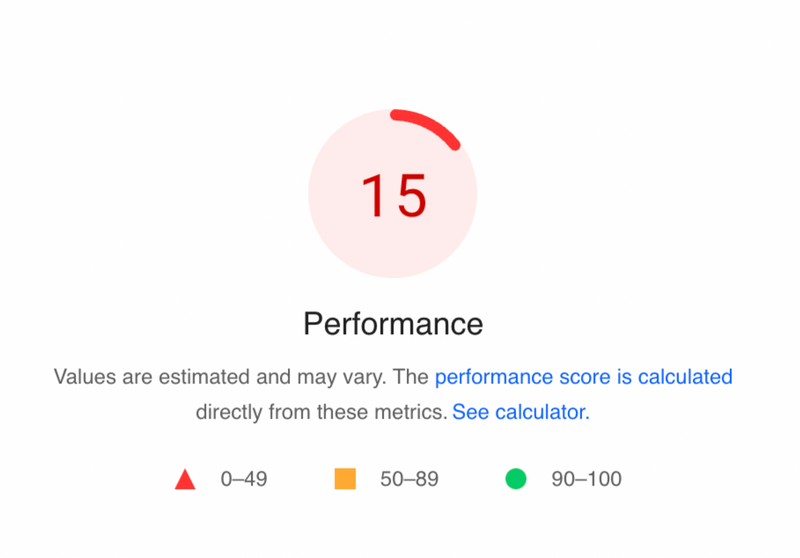
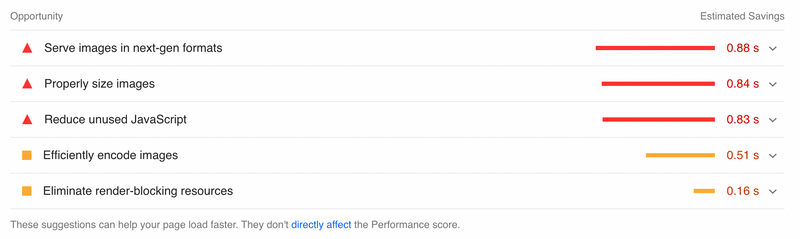
Got your score? Wondering what those ‘opportunities’ are? Let’s get stuck in!
We’ve already covered resizing your images above, but let’s take a quick look at some of the opportunities/recommendations your page speed audit might deliver.
Serve images in next-gen formats
Google states: “Image formats like WebP and AVIF often provide better compression than PNG or JPEG, which means faster downloads and less data consumption.”
We think this is overkill personally and will often require the help of costly developers and designers. At the very least make sure your images are compressed and not unnecessarily large. Large images or those used for full-screen backgrounds should not be larger than 1MB and smaller web graphics should range from 72kb to 300kb maximum. These parameters will give you optimal load speeds and still offer great resolution.
Reduce unused Javascript
Google says: “Reduce unused JavaScript and defer loading scripts until they are required to decrease bytes consumed by network activity.”
Unfortunately, this is likely to need the help of a developer too but shaving off precious seconds from the load time of your pages is worth it in the long run. This goes back to providing a positive user experience for your website visitors. If they have to wait around for elements on your page to load they will get frustrated and leave.
Eliminate render-blocking resources
You might see a result like “Resources are blocking the first paint of your page. Consider delivering critical JS/CSS inline and deferring all non-critical JS/styles.”.
This is similar to the javascript recommendation above in that it will require someone with knowledge and experience coding these languages to fix.
Use a lean, SEO optimized website
If your website has been knocking about for a while and you’ve implemented the recommendations here, but are still experiencing sluggish performance (and not seeing the results in the search engines), it could be running on outdated technology and ineffective markup language.
In which case, it may be time to redevelop or find a purpose-built self storage website provider.
Creating optimized layouts and using lean markup is key to performance and positive user experiences. When you use Stora, this is all taken care of automatically. Check out storestuffni.com to see what we mean.
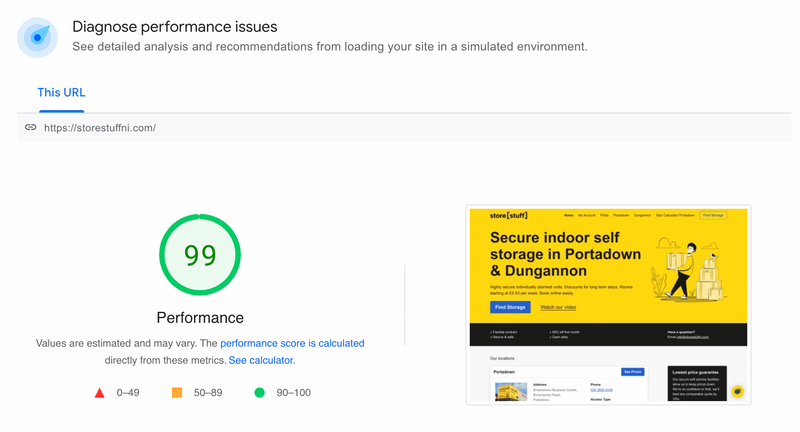
Google Search Console
Set up a Google Search Console site and you will be able to do the following:
- Confirm that Google can find and crawl your site - vital if you want to be seen in the search results.
- Fix indexing problems and request re-indexing of new or updated content - sometimes it takes a few weeks for your new blog posts to come up in the search results, so give them a nudge and manually submit the urls for indexing.
- View Google Search traffic data for your site - see how often your site appears in Google Search, which search queries bring up your site, how often searchers click through for those queries, and much more. There’s much to be learned from this data.
- Receive alerts when Google encounters indexing, spam, or other issues on your site - don’t let glitches and errors drag down your website’s performance.
- Show you which sites link to your website - if there are links in there from unreputable sources it’s advisable you request to have those removed as being connected to ‘bad’ sites can affect the reputation of your site and this translates to less favorable rankings.
- Troubleshoot issues for mobile usability, and other search features.
Who should use Google Search Console?
Self Storage Business owners
Even if you’re not the one who will be using it, we recommend that you familiarize yourself with it and the basics of optimizing your website for the search engines, then mobilize your team to keep on top of it.
Self Storage website administrators:
If you have someone in charge of your website administration and content performance it’s their job to also maintain the healthy operation of your website. Google Search Console will make it easy for them to monitor and many cases resolve problems across server errors, site load problems and security issues like bugs and malware.
They will also be able to ensure any site maintenance or changes you make are handled smoothly by the search engine by manually submitting new pages or changed pages for indexing.
Recommended Reading
Why you should having prices on your self storage website
5 ways to sell more self storage online with discount promotions and coupons
Digital marketing for self storage - What you need to know
Need to know more?
If you didn’t already know, it genuinely is a great time to be setting up a self storage business or modernizing the operations for your existing business. We’re self storage owners ourselves and we did it all during the pandemic so we know what we’re talking about.
We hope this information will help you make your self storage website better and attract more customers.
If you have any other questions about the self storage industry, and how to make the most of it, feel free to drop us an email to hello@stora.co anytime. We’d be happy to help!






